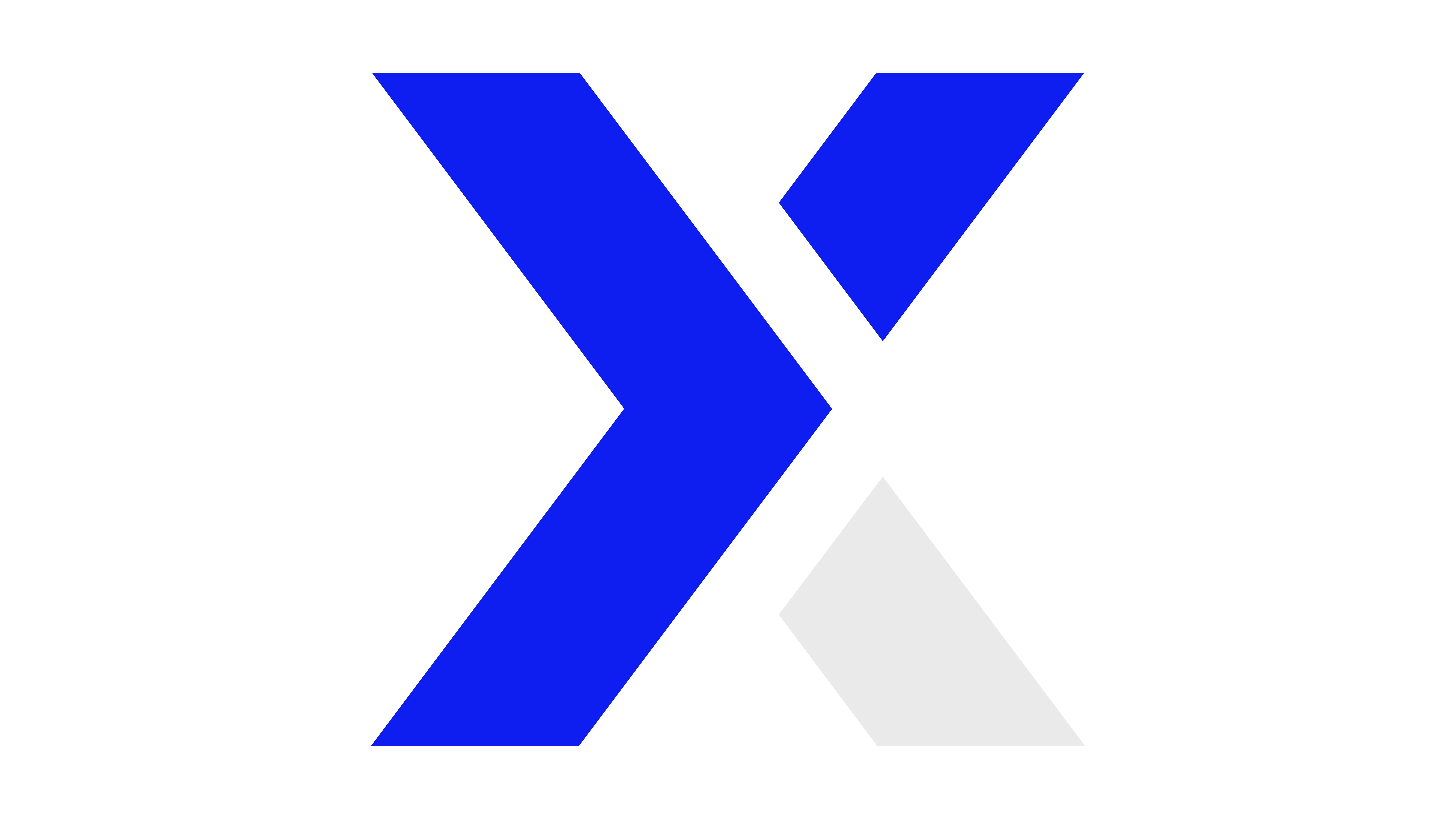Mastering iOS App Development: A Comprehensive Guide

In today’s day and age, there is a massive shift in the way that mobile technology works. At the forefront of this is iOS app development. Developers now create powerful applications for the Apple ecosystem. With so many iOS users worldwide, many are leveraging iOS app development services to build apps that allow for great app development services to give users a great experience. Understanding the fundamentals of iOS app development is essential for you as an entrepreneur or an iOS app developer.
In this iOS app development guide, learn about the key steps that allow you to master the craft.
1. Understanding the iOS Development Ecosystem
Before anything else, you n ed to understand the iOS development ecosystem first. Apple allows you to create a great environment for developers, allowing people to create and deploy apps in the best way. The key components include Xcode, Swift, Objective-C, iOS SDK and App store guidelines. Apple has very detailed guidelines that have to be followed so that developers can get their apps approved in the best way possible.
2. Designing a User Friendly Interface
You’re off to a good start with your iOS app development endeavours. However, we must not overlook one important component: design. A competent iOS app developer is aware that user engagement is mostly dependent on an aesthetically pleasing and user-friendly interface. Investigate thoroughly who will utilise your application. This stage enables you to produce designs that are suited to their requirements and tastes. Apple’s Human Interface rules (HIG) establish rules for UI design elements such as buttons, icons, typography, etc. Adhere to them fervently. Put simplicity first. Your users should have no trouble navigating your software. Use straightforward layouts with attention-grabbing call-to-actions.
3. Use Swift to Write Efficient Code
Swift is the go-to language for creating iOS apps because of its ease of use, speed, and security features. It provides a cutting-edge and effective coding methodology that facilitates the creation of superior applications by developers. Swift’s optional features and type safety, which guarantee that variables have the appropriate data types and help avoid crashes, are among its primary features. Closures, which are strong functions that capture the surrounding context and make code more flexible and succinct, are another crucial idea. Additionally, Swift makes use of protocols and delegates, which improve modularity and maintainability by defining unambiguous structures and encouraging reuse code. Additionally, by identifying and resolving possible problems before they result in crashes, Swift’s error-handling mechanism contributes to app stability.
4. Building a Solid Backend
All apps do not require a backend, but if your app involved user authentication, then you need a backend system to help you with this. Some options you could consider include Firebase, Node.js, Ruby on Rails and Cloud Services. The one you choose depends entirely on how complex your app is and what your scalability requirements are.
5. Integrating Features and Functionality
It is also very important to integrate features and functionality when you work on your app development. First, you need to understand how different components work. Try to understand this in as much detail as you can before you start working. Also check for data storage because this is one of the most important things there is to help you get started. When working on important features, consider the important ones like user authentication, push notifications, in app purchases and location service.
Related Article: How To Hire iOS App Developer: A Complete Cost Breakdown
6. Testing and Debugging the App
Before you launch the app on the Apple store, you need to test and debug the app. For the most effective unit testing, focus on creating tests that cover all parts of your codebase. You also need to ensure that you maintain consistency by focusing on standardized naming conventions across all suites. Applications that can really help you with this include Xcode Debugger, Instruments and TestFlight. See what works best for you and then use that to the best of your abilities.
7. Submit Your App to the Appstore
Once your app is fully ready, you can publish it on the App Store. To do so, you need to enroll in the app in the Apple Developer Program first. then prepare the App Metadata first. Follow all required guidelines and then submit it for review. The approval process might take some time, so be sure that you have your launch strategy aligned in accordance with that. When your app is ready, maintain and update it regularly so that it works in the best way possible.
Way Forward
It takes a combination of technical know-how, inventiveness, and strategic planning to become an expert in iOS app development. Every stage is essential to creating a successful app, from comprehending the Apple environment and developing effective Swift code to incorporating cutting-edge features and guaranteeing quality testing.