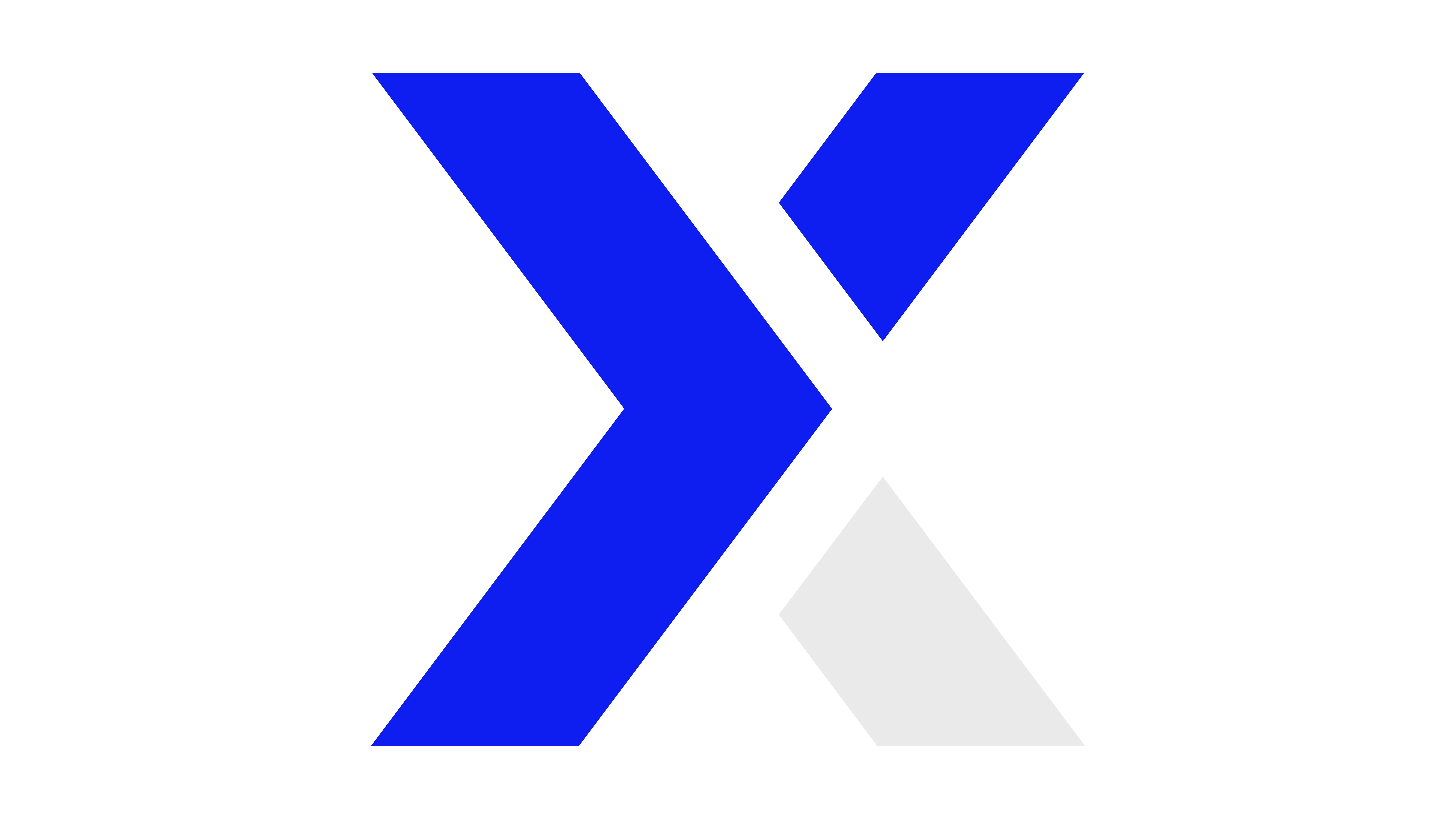Android App Development: 8 Expert Tips for Success

Android app development is a very exciting space to be in, albeit very competitive. Developing a high quality android app means that you have to focus on strategic planning and having a user focused design when doing so.
In this blog, learn about eight expert tips that can help you improve your app’s performance and marketability.
1. Define Your App’s Purpose
The first step is to understand why you are building this app. You have to understand your target audience and what they actually want. You can do this once you conduct thorough market research and start analyzing you competitors. This can help you see what they are providing and how you can add to that. Using analytical tools in doing so can be of great help.
2. Read About Android Design Guidelines
Then, you need to read about the design guidelines of Android. This is important to help you understand the principles you have to adhere with and also the techniques you should be using. This covers everything all the way from the basics to advanced. This is important to help you get started on this before you actually develop the application. App design is made simple by the Android Design Guidelines, which eliminate the need for trial and error. You can be sure that you will have a user interface that is easy to use and visually appealing by just adhering to the established guidelines. Guidelines also assist you in creating a recognizable, consistent appearance for all Android users. This could increase your retention rates by enabling people to utilize the software right away with few learning curves.
3. Choose the Right Technology Stack
Choosing the appropriate technology stack is essential to guaranteeing the long-term maintainability, scalability, and performance of an application. Although Java is still a good option, Kotlin is the recommended programming language for native Android development. Jetpack Compose is a fantastic framework to take into consideration while creating a contemporary and effective user experience. Developers can use Firebase as a serverless backend solution, which offers authentication services and real-time database capabilities. On the other hand, platforms like Node.js, Django, or Ruby on Rails provide flexibility and scalability for a more customised backend. Flutter and React Native are great choices if cross-platform compatibility is important to you. They let developers create apps for both iOS and Android using a common codebase.
4. Focus on User Experience
The key is to focus on user experience. This helps with a higher retention rate. Users should be able to navigate through very easily. The layout should be as such that it should adjust to different screens easily, without any issues. It should also be ideal for touch interactions and gestures, so that the user experience can be very seamless.
5. Keep Up with Trends
The Android App development world keeps changing. So it is very important that you keep up with these shifts. Furthermore, keep focusing on the security features as well, so that there are no factors that threaten the safety of the app. This is very important to make sure that you meet your goals in the best way. For secure key management, you can make use of Android Keystore. This can be very helpful, allowing you to achieve your goals.
6. Optimize App Performance
For the best user experience, app performance is key. Your app should be easy to use and very fast as well. Slow apps only lead to issues and they also lead to very high uninstall rates. for the best performance, minimize background processes because they eat up the battery. Also optimize the image and video files so that the loading times are much faster as well.
7. Test Thoroughly
Once the app is made, test it thoroughly to make sure that it works flawlessly on different devices. This is the most important part, to make sure that your app is serving the purpose that it is supposed to. You can also do unit testing and UI testing to make sure that your app is working in the best way. You can even use different apps to automate testing.
8. Plan for Post Launch Maintenance
The creation of an app doesn’t stop with its release; maintaining its relevance and guaranteeing user pleasure require frequent upgrades. Actively tracking user feedback to find and address reported defects, optimising app store listings (ASO) to increase visibility, and making sure the product is compatible with the most recent Android versions are all components of a solid post-launch strategy. In addition to improving performance, updating your software helps you keep users over time.
With careful planning and security measures, you can create the best app that stands out in a competitive market. Follow these best practices to help you with the best user experience.