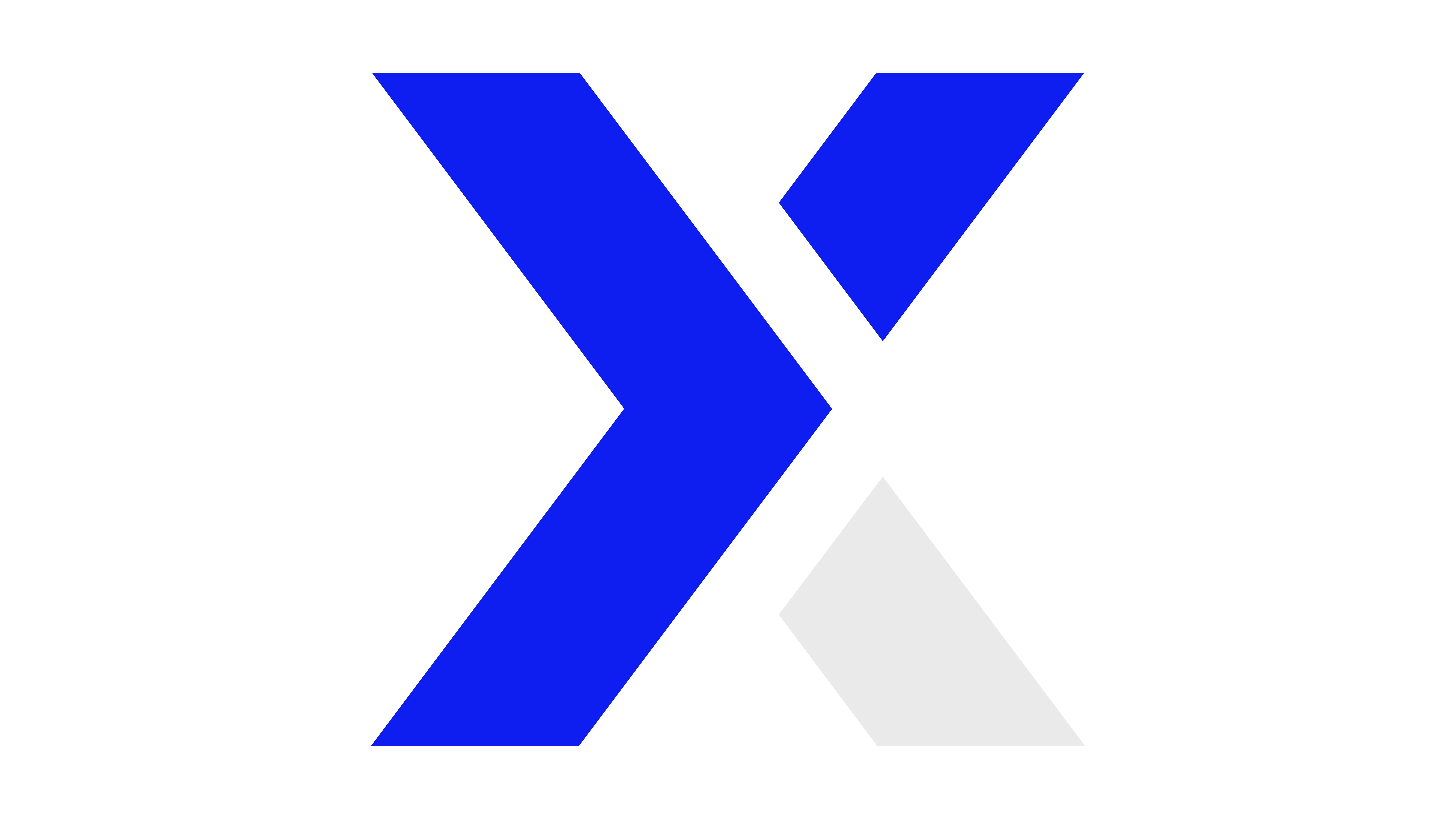8 Steps of Mobile App Development

Mobile app development is a complex process, behind which there are a lot of important steps. Careful planning and technical expertise are the most important factors here. To ensure a successful product, you must follow the 8 steps of mobile app development.
In this blog, learn all about these steps right from idea generation to execution.
Step 1: Ideation
It all starts with an idea, where it is key to clearly define what problem the app will solve. Identifying the target audience is important, and only after that must market research be conducted to analyze competitors and understand user needs. Conducting thorough research at this step is key. It will help lay the foundation for the app’s purpose and scope. As part of this step, you must gather insights from surveys and analyze competitors.
Step 2: Define Goals
Next, you must define the goals and objectives of the mobile app. What is it that you are looking to achieve with it? Do you want to increase brand awareness or improve user engagement? When you have a clear goal in mind, it can help you move on with the process. As part of this, have clarity on the core functionality, user engagement goals and the key performance indicators.
Step 3: Wireframing and Prototyping
Tools like Sketch, Adobe XD, and Figma are frequently used to create wireframes and prototypes, which help you see your app’s structure and user interface before actual development starts. A wireframe is a blueprint that describes the layout and flow of an app’s interface, and prototypes mimic user interactions to test features and functionality early in the process. By addressing potential issues before coding begins, prototyping helps you save time and effort later in the development process.
Step 4: Choosing the Tech Stack
Selecting the right technology stack is very important when developing an app. You need to be mindful of the project’s requirements, timelines and budget. Think about whether you will use native development, cross platform development or backend technologies. It is important that you know exactly what you will be using and why. When you have clarity here, it can help you with what you require. This is important to help ensure scalability and performance for your app.
Step 5: UI/UX Design
Any mobile application must have both user interface (UI) and user experience (UX) design. The goal of the design phase is to create an interface that is both aesthetically pleasing and easy to use. Accessibility, navigation, and user engagement are given top priority in a good design.
UI Design: Pay attention to visual hierarchy, colours, typography, and aesthetics.
UX Design: Focusses on establishing a seamless user experience, flow, and interaction design.
Designers can produce mockups and prototypes that meet user expectations with the use of collaborative technologies like Sketch, Adobe XD, and Figma. Keep in mind that a well-designed interface increases customer satisfaction and retention.
Step 6: Development
When it is finally time for the development phase, you have to work on writing code, based on the wireframes and the prototypes. Development split the work into frontend and backend development. Frontend development is related to creating the interface and the interactive components. Backend development is largely related to handling data storage and server logic. This step involves closely working with developers to get exactly what you require. Developers use different version control system in this for their tech stack choices.
Step 7: Testing and Debugging
When the app is ready, you need to work on ensuring that it is working well. This is the most important step. You have to ensure that your check if it is working well on all devices and operating systems. Unit testing, integration testing and user acceptance testing are all a part of this phase. Several tools like Appium and Firebase Test Lab can help you at this stage and make the process a lot easier.
Step 8: Launch and Post Launch Maintenance
- Launch of the App
Install your app in the Apple App Store and Google Play Store.
To increase discoverability, enhance the app store listings with pertinent keywords, screenshots, and descriptions.
- Maintenance Following Launch
Use analytics solutions such as Firebase and Google Analytics to track the success of your apps.
Update the app frequently to provide new features, performance enhancements, and problem fixes depending on user feedback.
To assess modifications and make sure the software lives up to user expectations, do A/B testing.
Maintaining your application’s scalability and competitiveness through regular support and upgrades increases user trust and enhances customer retention.
Way Forward
With this structured roadmap, you can easily design user friendly applications in line with what you require!